서론
최근 PyQt5로 React를 빌드하거나 Webpack Server, 웹 서버를 실행하는 PyQt앱을 구현하였다. 웹 로그를 화면에 출력하기 위해서 [ tail --follow <파일명> ]명령를 사용하였다. 그런데, OSX에서 개발할 때는 문제가 없었지만, Windows에서는 tail 명령이 없기 때문에 오류가 발생했다.
그래서, [ tail --follow <파일명> ] 명령을 Python으로 간단하게 구현해보았다.
1. 소스 작성
1-1. Class 작성 - tailer.py
|
1
2
3
4
5
6
7
8
9
10
11
12
13
14
15
16
17
18
19
20
21
22
23
24
25
26
27
28
29
30
31
32
33
34
35
36
37
38
39
40
41
42
43
44
45
46
47
48
49
50
51
52
53
54
55
56
57
58
59
60
61
62
63
64
65
66
67
68
69
70
71
72
73
74
75
76
|
# tailer.py
import time
# Main Class
class Tailer(object):
def __init__(self, file=None, end=False, lines=0, *args, **kwargs):
self.args = args
self.kwargs = kwargs
self.isRunning = False
self.newlines = [ '\n', '\r', '\r\n' ]
self.file = file
if end: self.seek_end()
# File 셋팅
def setFile(self, file):
self.file = file
# File의 offset 위치 설정
def seek(self, offset, whence=0):
self.file.seek(offset, whence)
# File의 offset을 맨 앞으로 이동
def seek_first(self):
self.seek(0,1)
# File의 offset을 맨 뒤로 이동
def seek_end(self):
self.seek(0,2)
# Follow
def follow(self, delay=1.0):
self.isRunning = True
tailling = True
while self.isRunning:
# File의 현재 offset 위치
pivot = self.file.tell()
# File의 현재 offset 위치의 line 가져오기.
# offset이 변경됨.
line = self.file.readline()
if line:
# EOF가 개행문자가 아닌 경우, 다음 문자부터 출력
if tailling and line in self.newlines:
tailling = False
continue
# Line 끝에 개행문자 제거
if line[-1] in self.newlines:
line = line[:-1]
if line[-1:] == '\r\n' and '\r\n' in self.newlines:
line = line[:-1]
tailling = False
yield line
else:
tailling = True
# File의 offset을 이전 위치로 변경
self.file.seek(pivot)
time.sleep(delay)
def stop(self):
self.isRunning = False
self.file.close()
def follow(file, delay=1.0, **kwargs):
tailer = Tailer(file, end=True, **kwargs)
return ( tailer.follow( delay ), tailer.stop )
|
cs |
1-2. 실행 파일 작성 - run.py
|
1
2
3
4
5
6
7
8
9
10
11
12
13
14
15
|
# run.py
import tailer
file = open("test.log", "r", encoding="utf-8")
follow, stop = tailer.follow(file)
stop_line_cnt = 0
for line in follow:
print(line)
# 5개의 라인 출력 후 종료
stop_line_cnt += 1
if stop_line_cnt >= 5:
stop()
|
cs |
1-3. 테스트 로그 - test.log
- 메모장 같은 텍스트 편집기로 로그를 입력.
2. 실행
2-1. 실행 명령어 입력
python run.py
2-2. 실행 결과
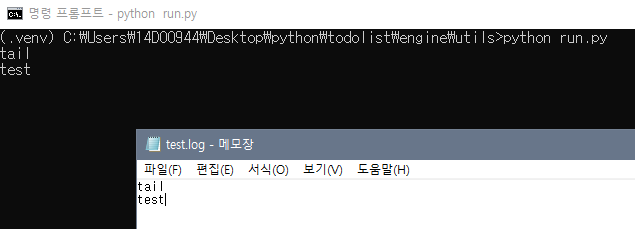
마치며
- Python으로 파일을 다룰 때, 내용을 전체 쓰거나 읽는 정도로만 썼었는데 [ tail --follow ] 기능을 구현하면서 seek에 대해서 알게되었다.
- seek를 활용하면 [ tail --follow ] 뿐만 아니라, [ tail --lines ]도 충분히 구현이 가능할 것이다.
'Back-end > Python' 카테고리의 다른 글
| [Python] Data Model 만들기 (1) - BaseField (0) | 2021.01.19 |
|---|---|
| [Python] Flask & Socket.io를 이용한 채팅 (1) | 2020.08.03 |
| [GraphQL] 무작정 시작하기 (5) - Connection Field를 이용한 Pagination (0) | 2020.05.04 |
| [PyQt5] 무작정 시작하기 (1) - 설치 및 실행 (0) | 2020.04.29 |
| [GraphQL] 무작정 시작하기 (4) - Relay와 Connection이란? (0) | 2020.04.21 |




댓글